Check-in and purchase a ticket with Air France
Go to airfrance.com.
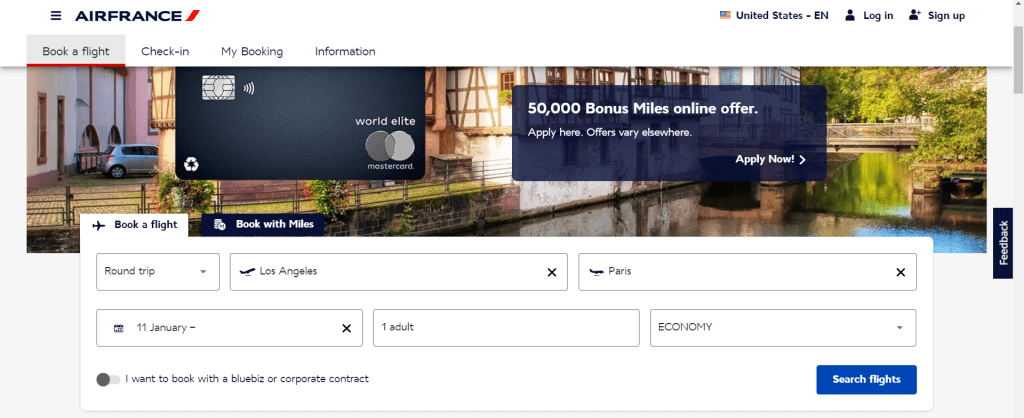
On the main page of the website, select “Book a flight”. In the field that appears, enter information about the point of departure, arrival, number of passengers and date of departure.
Select the desired ticket and click “Lowest fare”. The price will be automatically displayed in the currency of the country you are in.
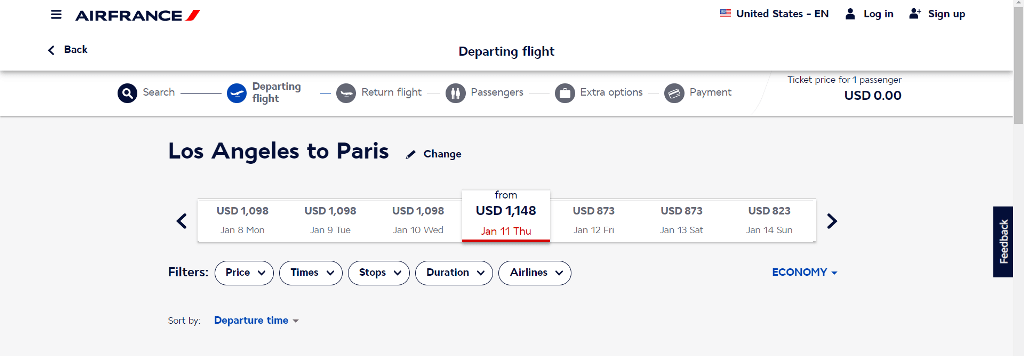
Next, you will be asked to select your fare subclass. Read the terms and conditions and select the ticket you need. On the next page you can book it for an additional fee.
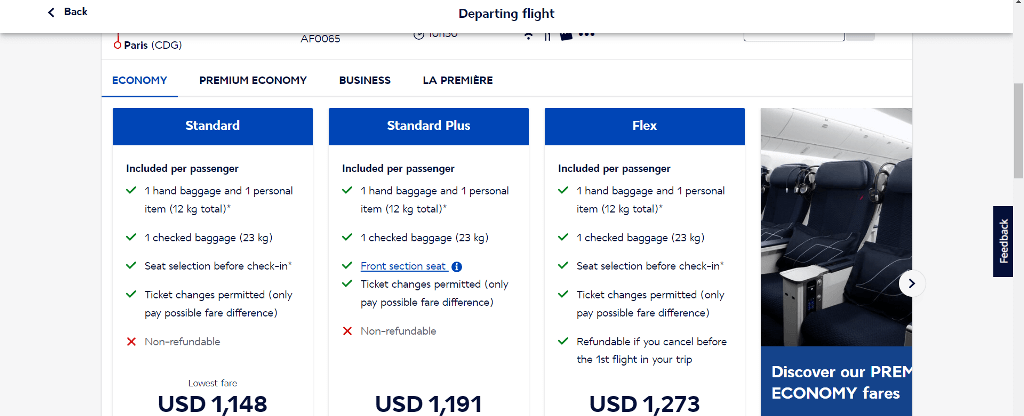
In the new window, enter your surname and first name as it appears on your passport. Enter your date of birth and current e-mail address and phone number. If you are traveling for business, select “Business Travel” and enter additional data in the selected field.
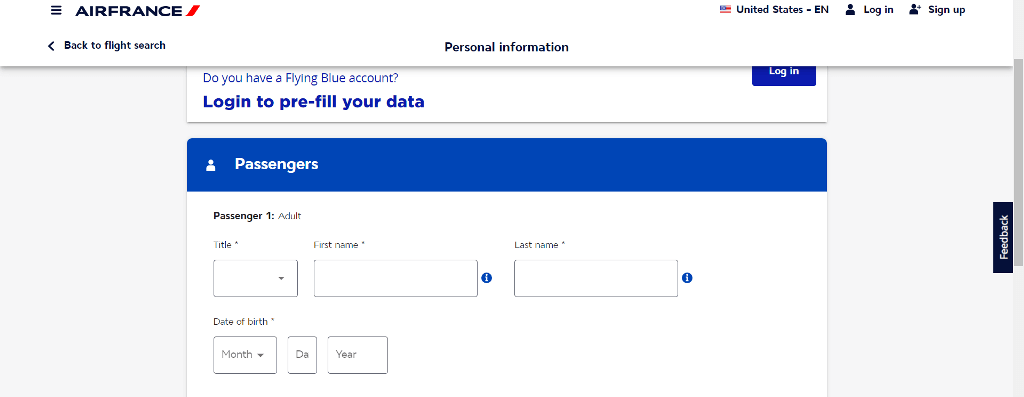
You can then choose additional options on the flight, such as adding an extra piece of hand luggage, baggage or ordering an extra meal. Seat selection is also available to you. After ordering all additional services, click “Proceed to payment”. If you are ordering from Russia, the system may give you an error at this stage. Use a foreign IP address to finalize your booking.
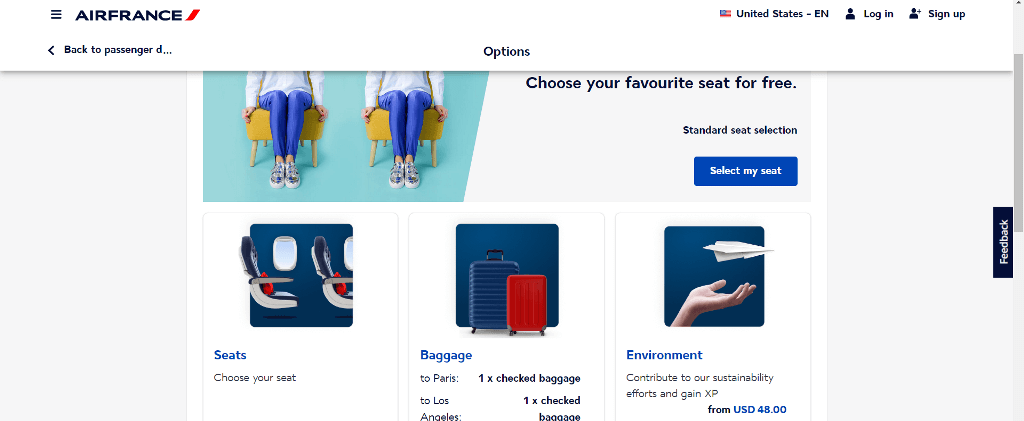
On the payment page (depending on your country) you will be asked to fill in your card details. After that, you will be taken to the payment confirmation page. After payment confirmation, a ticket with a check-in code will be sent to your e-mail address.
Instructions for buying a ticket at an airport ticket office
To buy a ticket at the airport ticket office, you need to go to the departure check-in desk with your passport. Your passport must contain a visa to enter the country you plan to buy a ticket to. Indicate to the airport employee what kind of ticket you want to buy. Provide the necessary information and follow the instructions. After paying for the ticket, you will receive a printed copy of the ticket with the registration code number.
How to check-in for an Air France flight online
To check-in online at AirFrance, go to airfrance.com. Select “Check-in” from the main menu. Enter your last name in Latin, flight code and check-in code, then click “Check-in”. The system will prompt you to select your seat and confirm the correctness of your personal data. You will be issued an electronic boarding pass indicating your seat in the airplane.
